Gutenberg and Elementor are two of the most popular page builders in the WordPress ecosystem. While Gutenberg, the default WordPress editor, focuses on content creation with a block-based approach, Elementor offers a more advanced, drag-and-drop interface for designing complex layouts. By using both tools together, you can leverage their strengths to create a highly functional and visually appealing website. This guide will provide strategies for integrating Gutenberg and Elementor seamlessly.
Why Combine Gutenberg and Elementor?
Combining Gutenberg and Elementor allows you to:
- Leverage Strengths: Use Gutenberg for simple content creation and Elementor for advanced design tasks.
- Optimize Performance: Gutenberg is lightweight and fast, ideal for basic content, while Elementor can handle more complex layouts without compromising speed.
- Flexibility: Switch between editors based on the needs of different pages or sections of your website.
Best Practices for Integrating Gutenberg and Elementor
1. Define the Roles
Determine which tasks will be handled by Gutenberg and which by Elementor. Generally:
- Gutenberg: Ideal for blog posts, standard pages, and simple layouts.
- Elementor: Best for homepages, landing pages, custom headers, and footers, and any complex design elements.
2. Use Elementor Templates in Gutenberg
Elementor allows you to create templates that can be inserted into Gutenberg blocks. This is how you can do it:
- Create an Elementor Template: Design your section or layout in Elementor and save it as a template.
- Embed in Gutenberg: Use the Elementor Blocks for Gutenberg plugin to insert the saved template into a Gutenberg block.
3. Customize Gutenberg Blocks
Gutenberg has a wide range of blocks that can be customized. Utilize these to keep your site lightweight:
- Reusable Blocks: Save time by creating and reusing blocks across different pages.
- Custom Blocks: Develop custom blocks tailored to your specific needs using plugins like Advanced Custom Fields (ACF).
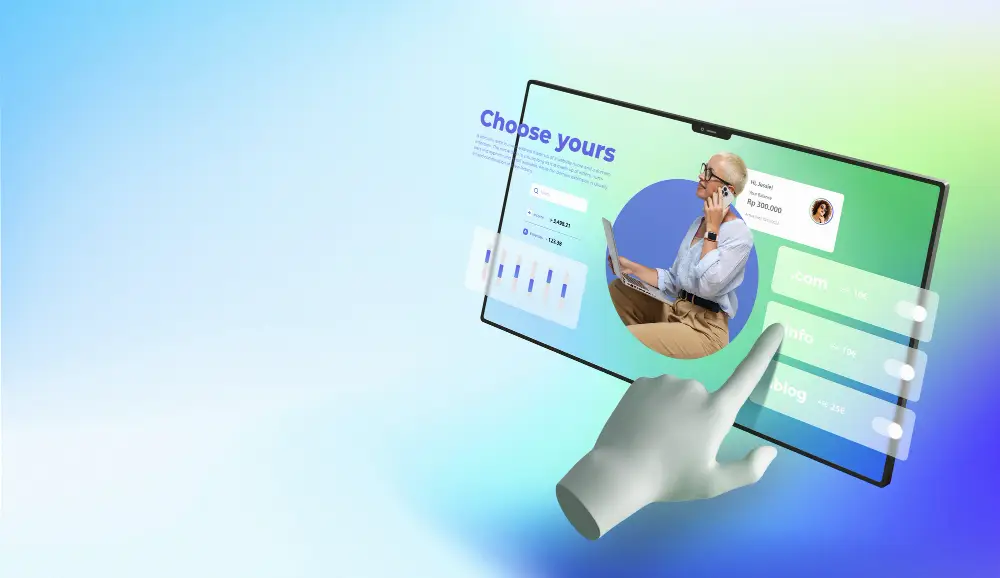
4. Optimize for Performance
To ensure your website runs smoothly, keep the following in mind:
- Minimize Plugin Use: Only use essential plugins to avoid slowing down your site.
- Optimize Images: Compress and optimize images to improve load times.
- Lazy Load Elements: Use lazy loading for images and videos to enhance performance.
5. Consistent Design
Maintain a consistent design language across both editors:
- Global Styles: Set global styles in Elementor to ensure consistency in fonts, colors, and spacing.
- Theme Settings: Adjust your theme settings to align with the styles used in both editors.
6. Utilize Blocks and Widgets
Take advantage of the diverse range of blocks in Gutenberg and widgets in Elementor:
- Gutenberg Blocks: Use default and third-party blocks to add functionality and design elements.
- Elementor Widgets: Leverage Elementor’s extensive library of widgets for advanced design capabilities.
7. Regular Updates and Maintenance
Keep both Gutenberg and Elementor updated to benefit from the latest features and security patches:
- Update Plugins: Regularly update Elementor, Gutenberg, and related plugins.
- Backup Your Site: Regularly backup your website to avoid data loss during updates.
Advanced Strategies for Seamless Integration
1. Custom CSS and JavaScript
For advanced customization, you can add custom CSS and JavaScript to tailor the design and functionality:

- Custom CSS: Use Elementor’s custom CSS feature for specific styling.
- Custom JavaScript: Add custom JavaScript for interactive elements and advanced functionality.
2. Conditional Logic
Implement conditional logic to display content dynamically:
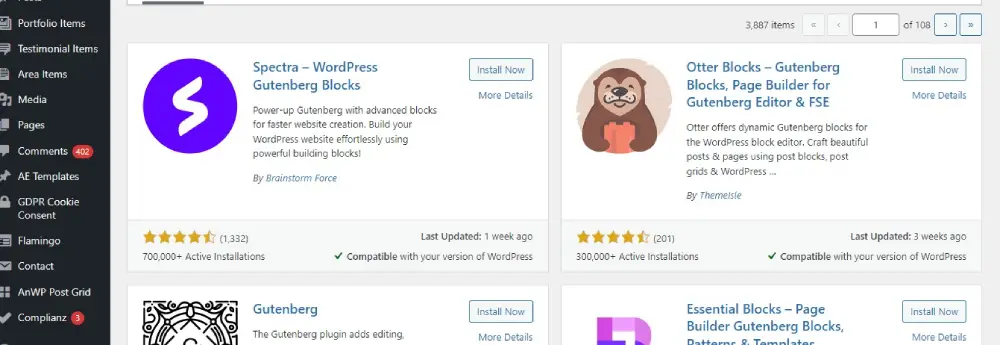
- Gutenberg: Use plugins like Block Visibility to show or hide blocks based on conditions.
- Elementor: Use Elementor Pro’s display conditions to control visibility of widgets and sections.
3. Dynamic Content
Incorporate dynamic content to personalize the user experience:

- Gutenberg: Use dynamic blocks and plugins to display dynamic content.
- Elementor: Utilize Elementor Pro’s dynamic tags to pull in content from custom fields, post data, and more.
Conclusion
Integrating Gutenberg and Elementor allows you to harness the strengths of both editors, providing a flexible and powerful website design experience. By defining the roles of each editor, utilizing templates, optimizing performance, and maintaining consistent design, you can create a seamless and efficient workflow. Embrace the capabilities of both Gutenberg and Elementor to build a WordPress site that is both visually stunning and highly functional.


