In the world of digital marketing, user experience (UX) and search engine optimization (SEO) are increasingly intertwined. A well-designed user experience not only enhances customer satisfaction but also significantly impacts your website’s search engine rankings. As search engines like Google continue to prioritize user-centric metrics, understanding and optimizing UX has become a critical component of successful SEO strategies. This guide explores the role of UX in SEO and provides best practices for optimizing your site to achieve better rankings and user engagement.
Understanding the Connection Between UX and SEO
Why UX Matters for SEO
Search engines aim to provide users with the best possible results for their queries. Websites that offer a positive user experience are more likely to be favored in search rankings. Here’s how UX directly influences SEO:
- Lower Bounce Rates: A user-friendly site encourages visitors to stay longer, reducing bounce rates, which signals to search engines that your site is valuable.
- Increased Dwell Time: Engaging content and easy navigation lead to longer dwell times, indicating higher relevance to search engines.
- Higher Conversion Rates: A seamless UX can improve conversion rates, as users are more likely to take desired actions, such as making a purchase or filling out a form.
- Improved Mobile Friendliness: With mobile-first indexing, a responsive and mobile-friendly design is crucial for maintaining and improving rankings.
Google’s Focus on User-Centric Metrics
Google’s algorithms have evolved to prioritize user-centric metrics. Core Web Vitals, a set of performance metrics focused on user experience, are now essential ranking factors. These metrics include:
- Largest Contentful Paint (LCP): Measures how quickly the largest content element loads. Aim for under 2.5 seconds.
- First Input Delay (FID): Measures the time it takes for a page to become interactive. Aim for less than 100 milliseconds.
- Cumulative Layout Shift (CLS): Measures visual stability by tracking unexpected layout shifts. Aim for a CLS score below 0.1.
Best Practices for Optimizing UX for SEO
1. Prioritize Site Speed and Performance

Site speed is a critical factor in both UX and SEO. Slow-loading pages frustrate users and lead to higher bounce rates.
How to Improve Site Speed:
- Optimize Images: Compress images and use modern formats like WebP to reduce load times.
- Enable Browser Caching: Store static files in the browser to reduce server load and speed up load times for returning visitors.
- Minify CSS, JavaScript, and HTML: Reduce the size of these files to improve loading speed.
- Use a Content Delivery Network (CDN): Distribute your site’s content across multiple servers to speed up delivery to users worldwide.
2. Enhance Mobile Usability
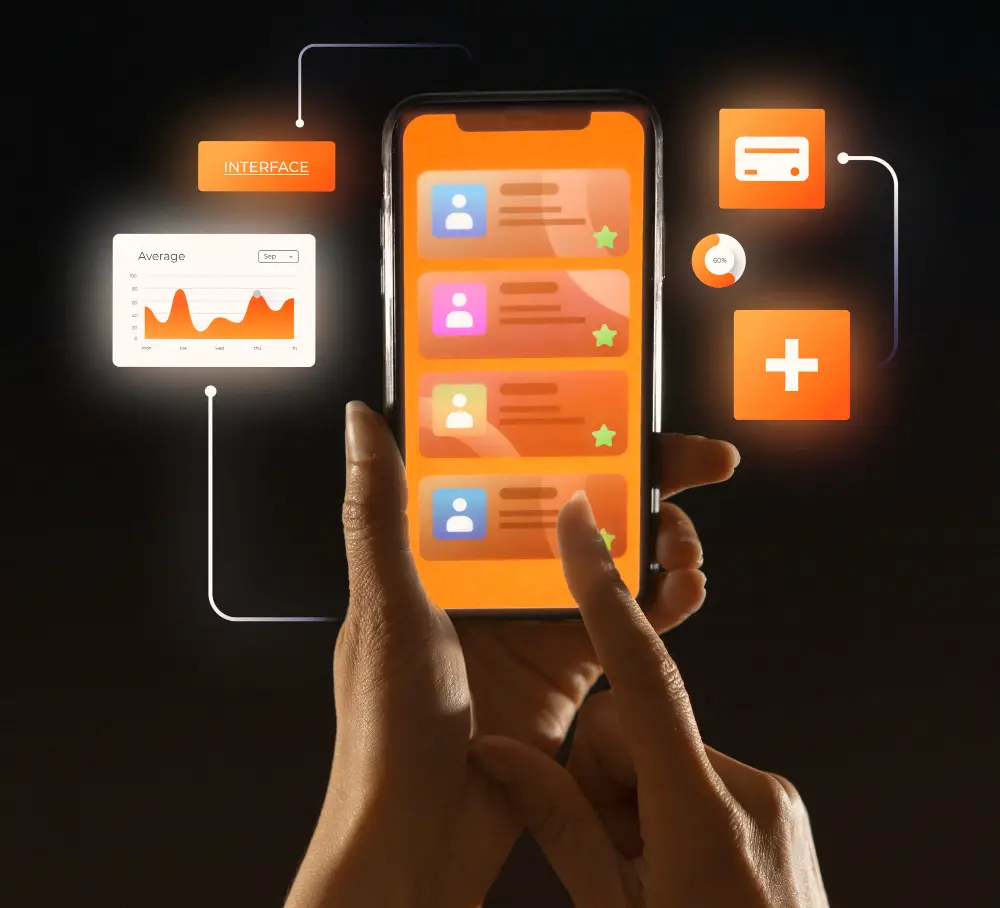
With the majority of searches coming from mobile devices, optimizing for mobile usability is essential.
Mobile Optimization Tips:
- Responsive Design: Ensure your site automatically adjusts to fit different screen sizes and devices.
- Simplify Navigation: Use clear and concise menus that are easy to navigate on small screens.
- Touch-Friendly Elements: Ensure buttons and links are easy to tap without zooming in.
- Optimize for Speed: Mobile users expect fast load times. Optimize images and minimize scripts for faster mobile performance.
3. Create Clear and Intuitive Navigation

A well-structured navigation system helps users find what they need quickly and easily, reducing frustration and improving engagement.
Navigation Best Practices:
- Use Descriptive Labels: Make sure menu items and links clearly describe their destination or action.
- Organize Content Hierarchically: Use a logical structure with categories and subcategories to organize content.
- Include a Search Function: Provide a search bar to help users quickly find specific content or products.
- Implement Breadcrumbs: Use breadcrumb navigation to show users their location within your site and help them navigate back.
4. Focus on Content Quality and Relevance

High-quality, relevant content is the cornerstone of both UX and SEO. Content that meets user needs keeps visitors engaged and encourages them to spend more time on your site.
Content Creation Tips:
- Understand User Intent: Create content that addresses the specific questions and needs of your audience.
- Use Clear and Engaging Writing: Write in a conversational tone that is easy to understand and engages readers.
- Incorporate Visuals: Use images, videos, and infographics to enhance content and make it more engaging.
- Update Regularly: Keep content fresh and up-to-date to maintain its relevance and usefulness.
5. Ensure Accessibility

An accessible website provides a better experience for all users, including those with disabilities, and can improve your SEO.
Accessibility Best Practices:
- Use Alt Text for Images: Describe images with alt text to help visually impaired users and improve search engine understanding.
- Provide Keyboard Navigation: Ensure that all site elements can be navigated using a keyboard.
- Use Readable Fonts and Colors: Choose fonts and colors that are easy to read for users with visual impairments.
- Implement ARIA Roles: Use Accessible Rich Internet Applications (ARIA) roles to enhance the usability of complex elements.
6. Optimize for Core Web Vitals

Core Web Vitals are now essential for assessing your site’s performance and user experience. Focus on optimizing these metrics to enhance both UX and SEO.
Optimizing Core Web Vitals:
- Largest Contentful Paint (LCP): Optimize images, reduce server response times, and utilize lazy loading to improve LCP.
- First Input Delay (FID): Minimize JavaScript execution and prioritize the loading of essential scripts to reduce FID.
- Cumulative Layout Shift (CLS): Ensure that elements on your page do not shift unexpectedly by reserving space for images and ads.
7. Improve Visual and Content Design

A visually appealing and well-designed website enhances user engagement and satisfaction.
Design Tips:
- Use a Clean Layout: Avoid cluttered designs. Use white space effectively to create a clean and organized look.
- Choose Consistent Branding: Maintain a consistent visual style and tone throughout your site.
- Make Call-to-Actions Clear: Use prominent and clear call-to-action buttons to guide users towards desired actions.
- Implement Responsive Typography: Ensure that text sizes adjust appropriately for different devices and screen sizes.
Monitoring and Improving UX
Regular UX Audits
Conduct regular UX audits to identify and fix issues that could be affecting user experience and SEO. Use tools like Google Analytics, Hotjar, or Crazy Egg to gather insights into user behavior and site performance.
User Feedback
Collect and analyze user feedback to understand their needs and pain points. Use surveys, usability testing, and direct feedback to continually improve your site.
Continuous Improvement
UX is not a one-time effort but an ongoing process. Continuously monitor performance, gather data, and make adjustments to enhance the user experience.
Conclusion
The intersection of UX and SEO is becoming increasingly important in the digital landscape. By prioritizing user experience and following best practices for site optimization, you can create a website that not only ranks well in search engines but also delights and retains users. Implement these strategies to improve your site’s usability, boost your SEO performance, and achieve long-term success in the ever-evolving world of digital marketing.


