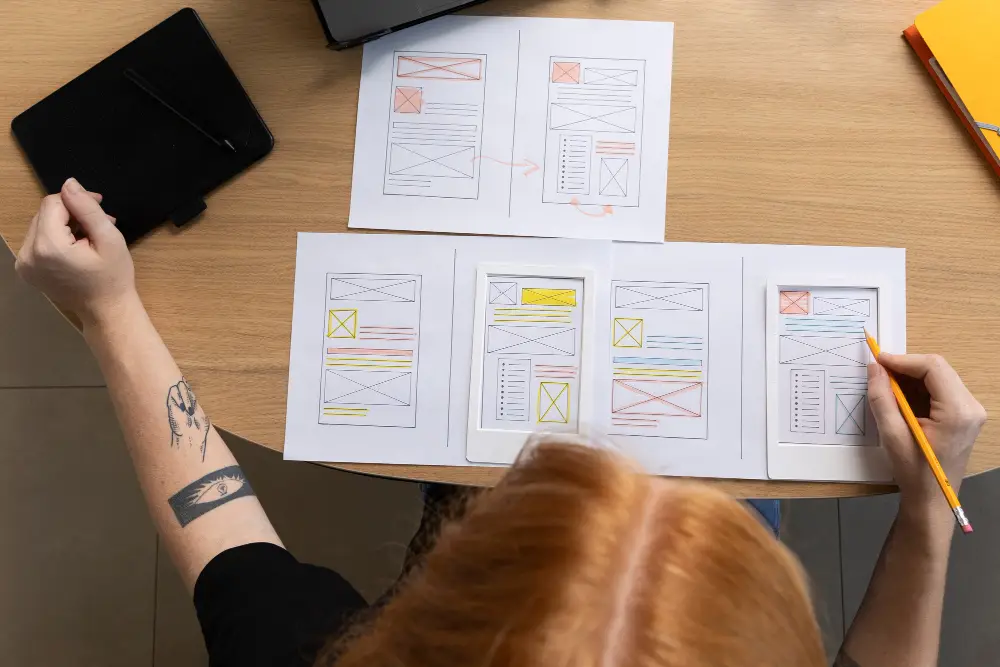User experience (UX) is the cornerstone of a successful website. A seamless, intuitive, and engaging UX can significantly enhance user satisfaction, increase engagement, and drive conversions. But how do you measure something as subjective as user experience? Fortunately, several tools and techniques can help you evaluate and improve the UX of your website. Let’s delve into some of the most effective methods.
1. User Testing

User testing involves observing real users as they interact with your website. This method provides direct insights into how users navigate your site, where they encounter issues, and what aspects they find confusing or frustrating.
Tools for User Testing:
- UserTesting: This platform allows you to get video feedback from real users as they use your website. You can set specific tasks for users to complete and gain valuable insights into their thought processes.
- Lookback: Lookback offers live and recorded user testing sessions, enabling you to see exactly how users interact with your site in real-time.
2. Heatmaps

Heatmaps visualize where users click, move, and scroll on your website. They can highlight which areas of your site attract the most attention and which are ignored, helping you optimize the layout and design.
Tools for Heatmaps:
- Hotjar: Hotjar provides comprehensive heatmap functionality, along with session recordings, feedback polls, and surveys.
- Crazy Egg: Crazy Egg offers heatmaps, scrollmaps, and confetti reports to help you understand user behavior and identify opportunities for improvement.
3. Surveys and Feedback Forms

Direct feedback from users is invaluable for understanding their experience. Surveys and feedback forms allow users to express their opinions, highlight issues, and suggest improvements.
Tools for Surveys and Feedback:
- SurveyMonkey: A versatile tool for creating and distributing surveys. You can use it to gather detailed feedback on various aspects of your website.
- Qualaroo: This tool allows you to add unobtrusive pop-up surveys to your site, gathering real-time feedback from users as they browse.
4. Analytics

Analytics tools provide quantitative data about user behavior on your site. They can reveal patterns, trends, and anomalies in user interactions, helping you make data-driven decisions.
Tools for Analytics:
- Google Analytics: A powerful, free tool that tracks a wide range of metrics, including page views, session duration, bounce rate, and more.
- Mixpanel: Mixpanel focuses on user interactions, offering in-depth analysis of how users engage with your site and where they drop off.
5. A/B Testing

A/B testing involves comparing two versions of a webpage to see which performs better. This method helps you optimize elements such as headlines, images, and calls to action.
Tools for A/B Testing:
- Optimizely: Optimizely provides a robust platform for A/B testing, allowing you to experiment with different variations of your site and measure their impact on user behavior.
- VWO: VWO offers A/B testing, multivariate testing, and split URL testing to help you optimize your website for better UX.
6. Session Recordings

Session recordings capture video of user sessions, showing exactly how users navigate your site. This technique can uncover usability issues that might not be evident through other methods.
Tools for Session Recordings:
- FullStory: FullStory records and analyzes user sessions, providing insights into user behavior and highlighting areas for improvement.
- Mouseflow: Mouseflow combines session recordings with heatmaps and funnels, giving you a comprehensive view of user interactions.
7. Usability Audits

A usability audit involves a thorough review of your website to identify usability issues. This can be done internally or by hiring UX experts.
Tools for Usability Audits:
- Nielsen Norman Group: Offers professional usability audits and recommendations based on best practices and extensive research.
- Baymard Institute: Provides detailed usability testing and benchmarking against industry standards.
8. Customer Journey Mapping

Customer journey mapping visualizes the user’s path from the first interaction with your site to the final conversion. This technique helps you understand the user experience from start to finish.
Tools for Customer Journey Mapping:
- Smaply: Smaply offers tools for creating detailed customer journey maps, personas, and stakeholder maps.
- Touchpoint Dashboard: This tool helps you map and analyze customer journeys, identifying key touchpoints and areas for improvement.
Conclusion
Evaluating user experience on your website is crucial for ensuring that your visitors have a positive and engaging experience. By leveraging these tools and techniques, you can gain valuable insights into user behavior, identify pain points, and make informed decisions to enhance your website’s UX. Remember, a user-centric approach is key to building a successful website that not only attracts visitors but also retains them.