Choosing the right WordPress page builder can significantly impact your website design experience and efficiency. For beginners, the ease of learning and using the tool is crucial, while advanced users may prioritize flexibility and features. This guide will evaluate the learning curves of Elementor, Divi, and Beaver Builder to help you transition from a beginner to a pro seamlessly.
Elementor: User-Friendly and Versatile
Beginner-Friendly Interface
Elementor is widely praised for its intuitive, drag-and-drop interface, making it one of the most beginner-friendly page builders available. Key features include:
- Visual Editor: A live, front-end editor that shows changes in real-time.
- Pre-designed Templates: A vast library of templates helps beginners get started quickly.
- Widgets: Over 90 widgets for various elements like images, text, and buttons.
Intermediate Features
As users become more comfortable, Elementor offers intermediate features such as:

- Responsive Design Controls: Customize the look of your site on different devices.
- Global Widgets: Save and reuse widgets across multiple pages.
- Theme Builder: Design custom headers, footers, and other theme parts.
Advanced Capabilities
For advanced users, Elementor Pro unlocks a range of powerful tools:
- Custom CSS: Add custom CSS directly within the Elementor interface.
- Integrations: Seamlessly integrate with popular marketing tools like Mailchimp and HubSpot.
- Dynamic Content: Use dynamic tags to display content from custom fields.
Learning Curve Summary
Elementor’s gradual learning curve makes it accessible for beginners while offering advanced features for more experienced users. The extensive documentation and community support further ease the learning process.
Divi: Comprehensive and Feature-Rich
Beginner-Friendly Tools
Divi, developed by Elegant Themes, offers a balance between ease of use and powerful features. Beginners benefit from:
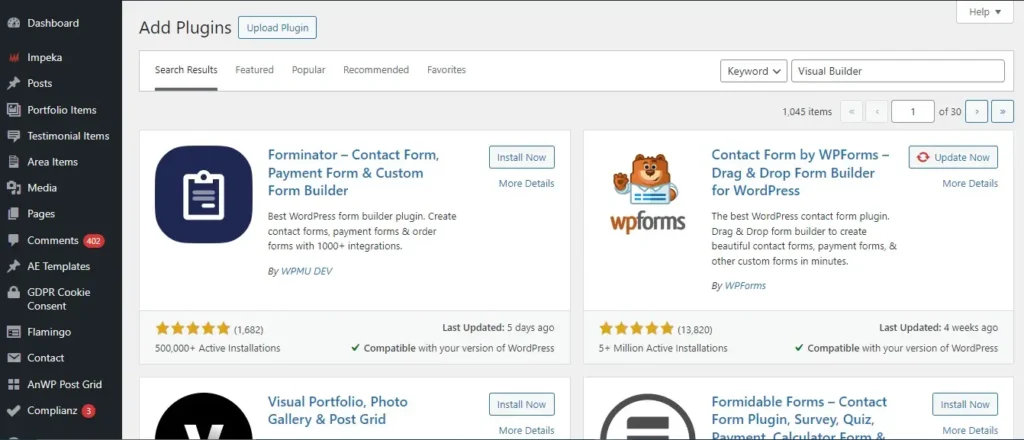
- Visual Builder: An intuitive front-end builder that allows for real-time design.
- Pre-made Layouts: Hundreds of pre-made layouts to kickstart your design process.
- Drag-and-Drop Interface: Simple, user-friendly drag-and-drop functionality.
Intermediate Features
As users advance, Divi provides tools that enhance customization:

- Design Options: Extensive design settings for fine-tuning elements.
- Global Elements: Create and manage global elements that can be reused across the site.
- Responsive Editing: Adjust settings for different devices to ensure a responsive design.
Advanced Capabilities
For advanced users, Divi offers deep customization options:
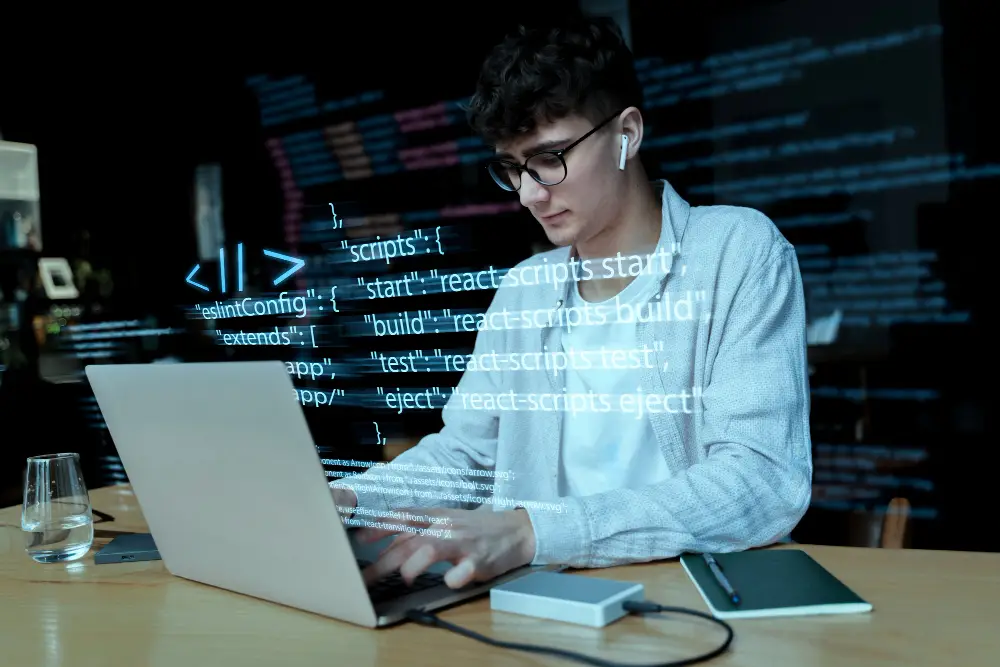
- Advanced Code Editing: Integrate custom CSS, JavaScript, and HTML.
- Theme Builder: Design entire site templates including headers, footers, and post templates.
- Advanced Animations: Add complex animations and transitions to elements.
Learning Curve Summary
Divi’s learning curve is slightly steeper due to its extensive features and customization options. However, its robust support resources, including detailed tutorials and a supportive community, help users transition from beginners to pros.
Beaver Builder: Solid and Reliable
Beginner-Friendly Start
Beaver Builder is known for its simplicity and reliability, making it a great choice for beginners:
- Front-End Editing: A live, front-end editor that makes it easy to see changes instantly.
- Pre-designed Templates: A collection of templates to help users get started quickly.
- Drag-and-Drop Functionality: User-friendly drag-and-drop interface for building pages.
Intermediate Features
As users grow more confident, Beaver Builder provides features that enhance the design process:
- Responsive Design: Tools to ensure your site looks great on all devices.
- Reusable Templates: Save and reuse templates and modules across different pages.
- Content Modules: A variety of modules for text, images, videos, and more.
Advanced Capabilities
For advanced users, Beaver Builder offers additional tools and flexibility:
- Beaver Themer: Design custom headers, footers, and dynamic layouts.
- Custom Modules: Extend functionality with third-party or custom modules.
- Advanced Settings: Access to CSS and JavaScript settings for deeper customization.
Learning Curve Summary
Beaver Builder’s straightforward interface makes it easy for beginners, while its reliable performance and solid features make it suitable for more advanced users. The learning curve is moderate, supported by comprehensive documentation and a helpful community.
Conclusion
Elementor, Divi, and Beaver Builder each offer unique advantages depending on your experience level and design needs. Elementor is ideal for beginners and advanced users alike with its intuitive interface and powerful features. Divi offers a rich feature set with a steeper learning curve but extensive support resources. Beaver Builder provides a balanced approach with simplicity for beginners and reliable performance for advanced users. By understanding these learning curves, you can choose the page builder that best suits your journey from beginner to pro in WordPress web design.


