Creating an engaging and user-friendly online store is crucial for e-commerce success. WooCommerce is the go-to solution for WordPress users, offering robust e-commerce functionalities. When combined with powerful page builders like Elementor, you can create visually stunning and highly functional online stores without needing to write any code. This guide will explore the best practices for integrating WooCommerce with Elementor and other leading page builders.
Why Integrate WooCommerce with Page Builders?
Integrating WooCommerce with page builders offers several advantages:
- Enhanced Design Flexibility: Customize your store’s appearance beyond the limitations of standard WooCommerce templates.
- User-Friendly Interface: Use drag-and-drop interfaces to design your store without coding knowledge.
- Advanced Customization Options: Access a wide range of widgets and elements specifically designed for WooCommerce.
- Improved User Experience: Create a seamless and visually appealing shopping experience for your customers.
Best Practices for Integrating WooCommerce with Elementor
1. Choose the Right Theme
Selecting a WooCommerce-compatible theme that works well with Elementor is crucial. Themes like Astra, OceanWP, and GeneratePress are known for their compatibility and performance.
2. Use WooCommerce Widgets
Elementor Pro offers several WooCommerce widgets, such as Product Grid, Product Categories, and Add to Cart. Use these widgets to build custom product pages, shop layouts, and more.
3. Customize Product Pages
Create unique and engaging product pages by customizing elements like product images, descriptions, reviews, and related products. Use Elementor’s drag-and-drop editor to arrange these elements creatively.
4. Optimize for Mobile
Ensure your WooCommerce store looks great on all devices. Elementor allows you to preview and customize your design for desktop, tablet, and mobile views, ensuring a responsive design.
5. Implement Dynamic Content
Use dynamic tags in Elementor to display dynamic content from WooCommerce, such as product prices, stock status, and custom fields. This ensures your product information is always up-to-date.
6. Enhance Checkout Experience
Customize your checkout page using Elementor to make it user-friendly and visually appealing. A streamlined checkout process can reduce cart abandonment and increase conversions.
7. Utilize Global Widgets
Global widgets in Elementor allow you to reuse design elements across multiple pages. This ensures consistency and saves time when making updates.
8. Integrate WooCommerce Extensions
Extend your store’s functionality with WooCommerce extensions. Popular extensions include WooCommerce Subscriptions, WooCommerce Memberships, and WooCommerce Bookings. Ensure these extensions are compatible with Elementor.
Best Practices for Integrating WooCommerce with Other Page Builders
1. WPBakery Page Builder
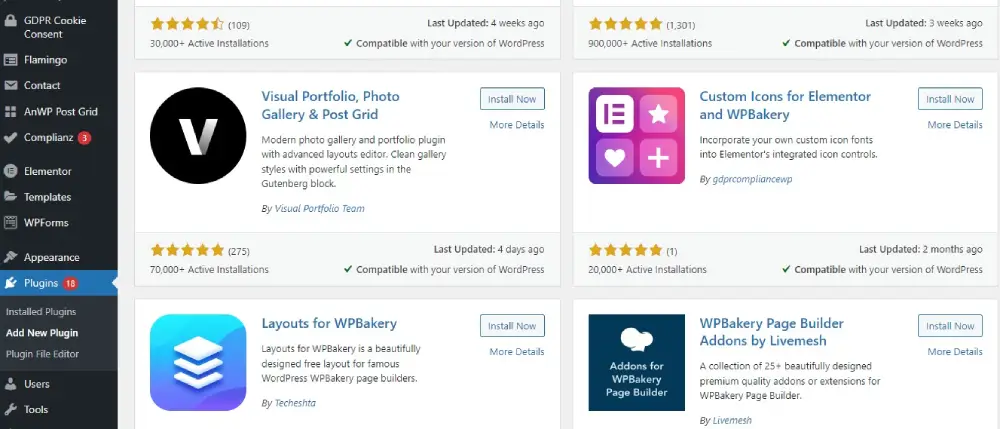
WPBakery Page Builder is another popular choice for designing WooCommerce stores. Here are some best practices:
- Use WooCommerce Shortcodes: WPBakery supports WooCommerce shortcodes, allowing you to display products, categories, and more.
- Customize Product Pages: Use WPBakery’s drag-and-drop interface to design custom product pages and layouts.
- Responsive Design: Ensure your designs are responsive and look good on all devices.
2. Beaver Builder
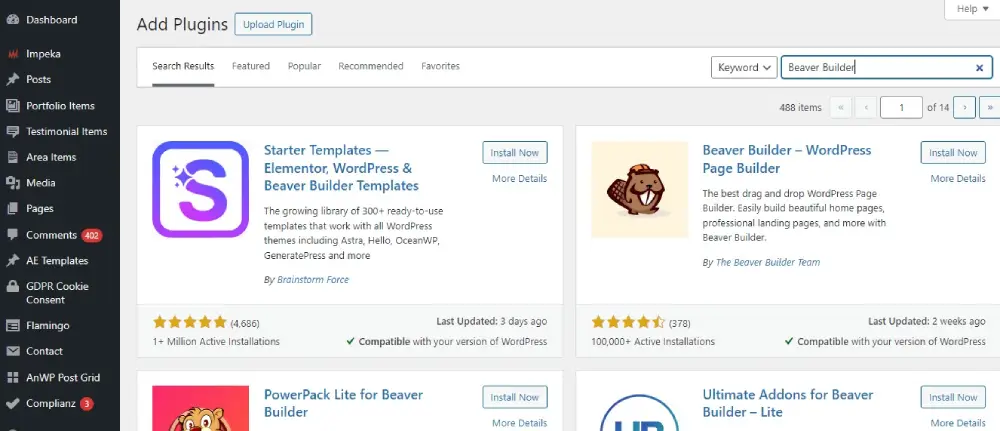
Beaver Builder is known for its ease of use and flexibility. Here’s how to integrate WooCommerce with Beaver Builder:
- Use WooCommerce Modules: Beaver Builder offers modules for WooCommerce, such as product grids and carousels.
- Design Custom Shop Pages: Create unique shop pages that align with your brand’s aesthetic.
- Optimize Performance: Beaver Builder is optimized for performance, ensuring your WooCommerce store loads quickly.
3. Divi Builder
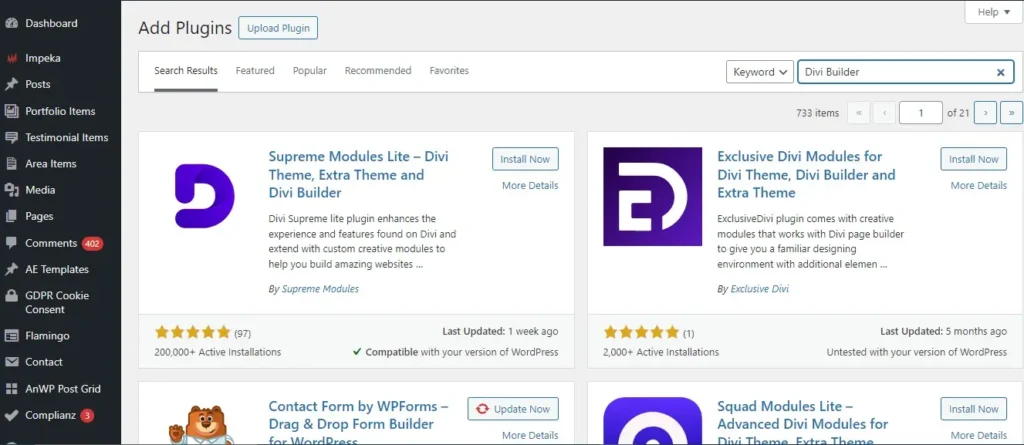
Divi Builder by Elegant Themes is a powerful page builder with extensive WooCommerce integration. Best practices include:
- Use Divi’s WooCommerce Modules: Divi offers several WooCommerce modules for building custom product and shop pages.
- Leverage Divi’s Theme Builder: Customize your WooCommerce templates using Divi’s Theme Builder.
- Ensure Mobile Optimization: Use Divi’s responsive editing tools to optimize your store for mobile devices.
Conclusion
Integrating WooCommerce with page builders like Elementor, WPBakery, Beaver Builder, and Divi can significantly enhance your online store’s design and functionality. By following best practices such as choosing the right theme, customizing product pages, optimizing for mobile, and using dynamic content, you can create a visually stunning and highly functional WooCommerce store. Embrace these best practices to elevate your e-commerce site and provide an exceptional shopping experience for your customers.


