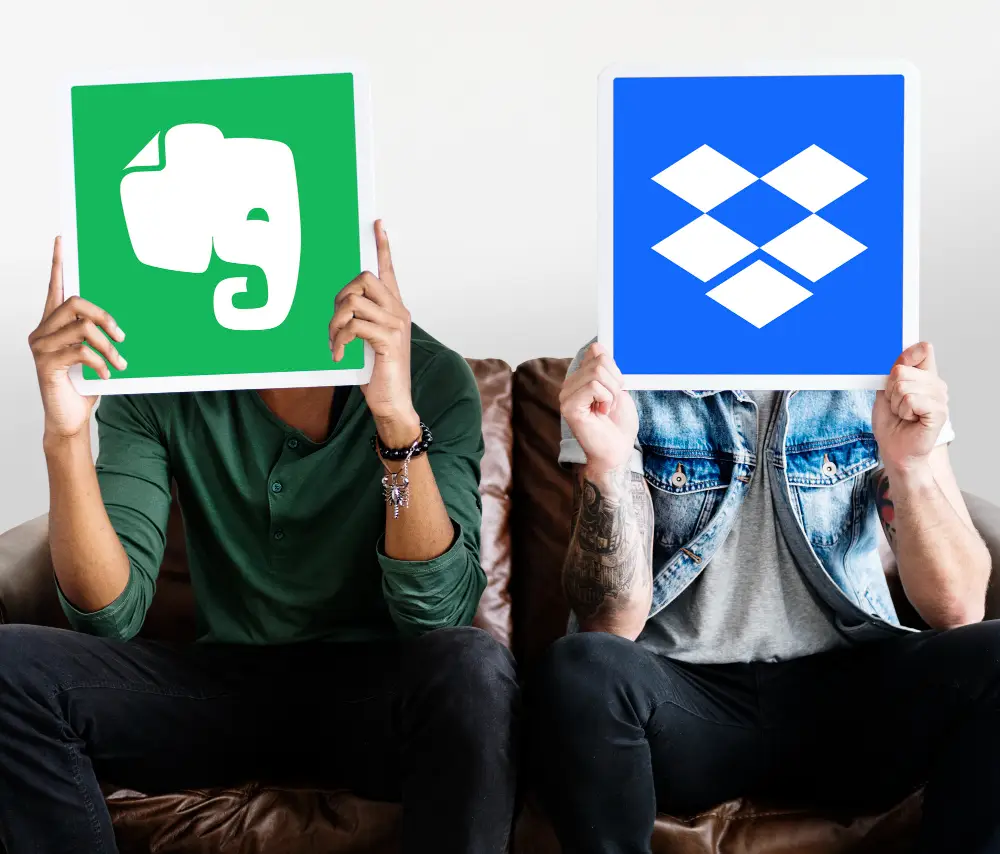In the realm of premium WordPress hosting, Kinsta and WP Engine stand out for their robust features, excellent performance, and top-notch customer support. Both providers offer managed WordPress hosting services tailored to different types of users, from small businesses to large enterprises. This guide will delve into their offerings, performance metrics, pricing, and more to help you make an informed decision.
Performance
Kinsta
Kinsta leverages Google Cloud Platform’s premium network to deliver outstanding performance. Key features include:
- Google Cloud Platform: Utilizes Google’s global data centers for fast and reliable service.
- Container Technology: Uses LXD managed hosts and LXC software containers to isolate resources, ensuring consistent performance.
- Content Delivery Network (CDN): Integration with Cloudflare provides a global CDN, enhancing load times and security.
- Automatic Scaling: Handles traffic spikes efficiently without compromising site speed.

WP Engine
WP Engine also delivers high performance with a strong infrastructure. Key features include:
- Global Data Centers: Access to data centers around the world for optimal load times.
- EverCache Technology: A proprietary caching system designed to deliver pages quickly.
- Free CDN: Includes a CDN powered by MaxCDN for faster content delivery.
- Automated Scaling: Ensures your site remains fast during traffic surges.
Security
Kinsta
Kinsta places a strong emphasis on security with the following features:
- Daily Backups: Automated daily backups with options for hourly backups.
- DDoS Protection: Cloudflare integration provides enterprise-level DDoS protection.
- SSL Certificates: Free SSL certificates for all sites.
- Hack Fix Guarantee: If your site gets hacked, Kinsta will fix it for free.
WP Engine
WP Engine also offers comprehensive security features, including:
- Daily Backups: Automated backups with one-click restore.
- DDoS Mitigation: Advanced DDoS mitigation through its proprietary security measures.
- SSL Certificates: Free Let’s Encrypt SSL certificates.
- Threat Detection: Real-time threat detection and blocking.

Features
Kinsta
Kinsta offers a range of features designed to enhance user experience:
- Staging Environments: One-click staging environments for testing changes before going live.
- Automatic Updates: Automatic updates for WordPress core, plugins, and themes.
- Multisite Support: Full support for WordPress multisite.
- Developer Tools: SSH access, WP-CLI, Git integration, and more.
WP Engine
WP Engine provides a suite of features tailored to different user needs:
- Staging Environments: Easily create and manage staging sites.
- Automatic Updates: Managed updates for WordPress core and plugins.
- Genesis Framework: Access to the Genesis Framework and StudioPress themes.
- Developer Tools: SSH gateway, WP-CLI, and Git integration.
Pricing
Kinsta
Kinsta’s pricing is straightforward with several tiers to choose from:
- Starter Plan: $35/month – 1 WordPress install, 25,000 visits, 10GB disk space.
- Pro Plan: $70/month – 2 WordPress installs, 50,000 visits, 20GB disk space.
- Business Plans: Starting at $115/month – Multiple installs, higher visits, more disk space.
- Enterprise Plans: Custom pricing for large businesses with specific needs.
WP Engine
WP Engine offers competitive pricing with various plans:
- Startup Plan: $30/month – 1 WordPress install, 25,000 visits, 10GB disk space.
- Professional Plan: $58/month – 3 WordPress installs, 75,000 visits, 15GB disk space.
- Growth Plan: $115/month – 10 WordPress installs, 100,000 visits, 20GB disk space.
- Scale Plan: $290/month – 30 WordPress installs, 400,000 visits, 50GB disk space.
Customer Support
Kinsta
Kinsta offers exceptional customer support with:
- 24/7 Support: Available via live chat and ticketing system.
- Expert Team: WordPress experts ready to assist with any issue.
- Multilingual Support: Support available in multiple languages.

WP Engine
WP Engine is known for its robust customer support:
- 24/7 Support: Available via live chat, phone, and ticketing system.
- Expert Assistance: WordPress specialists to help resolve issues quickly.
- Comprehensive Resources: Extensive knowledge base, tutorials, and guides.

Conclusion
Kinsta and WP Engine are both excellent choices for premium WordPress hosting, each offering unique strengths. Kinsta shines with its performance, security, and user-friendly features, leveraging Google Cloud’s infrastructure. WP Engine excels with its proprietary technologies, comprehensive security measures, and additional perks like the Genesis Framework.
Ultimately, the best choice depends on your specific needs and preferences. Consider the features, performance, pricing, and support offered by each provider to determine which aligns best with your goals. Both hosts are top-tier options that can significantly enhance your WordPress website’s performance and reliability in 2024.