A well-optimized website is crucial for achieving higher rankings and driving organic traffic. While content and backlinks are vital components of SEO, the technical health of your website is equally important. Technical SEO audits help you identify and fix underlying issues that could be hindering your site’s performance. This step-by-step guide will walk you through the process of conducting a thorough technical SEO audit to boost your site’s health.
What is a Technical SEO Audit?
A technical SEO audit involves evaluating your website’s technical aspects to ensure that search engines can crawl, index, and rank it effectively. This process focuses on the behind-the-scenes elements that impact your site’s visibility and usability.
Why Conduct a Technical SEO Audit?
- Improve Crawlability and Indexability: Ensure search engines can easily crawl and index your site’s pages.
- Enhance User Experience: Identify and fix issues that affect the user experience, such as slow load times or broken links.
- Increase Search Rankings: Address technical issues that could be preventing your site from ranking higher in search results.
- Stay Updated: Keep your website aligned with the latest SEO best practices and search engine algorithm updates.
Step-by-Step Guide to Conducting a Technical SEO Audit
Step 1: Crawl Your Website

The first step in a technical SEO audit is to crawl your website to understand its structure and identify any issues. Tools like Screaming Frog, DeepCrawl, or Sitebulb can help you with this process.
What to Look For:
- Broken Links: Identify and fix any broken internal or external links.
- Duplicate Content: Detect and resolve duplicate content issues that can confuse search engines.
- Redirects: Check for and correct any improper or excessive redirects.
Step 2: Check for Indexing Issues
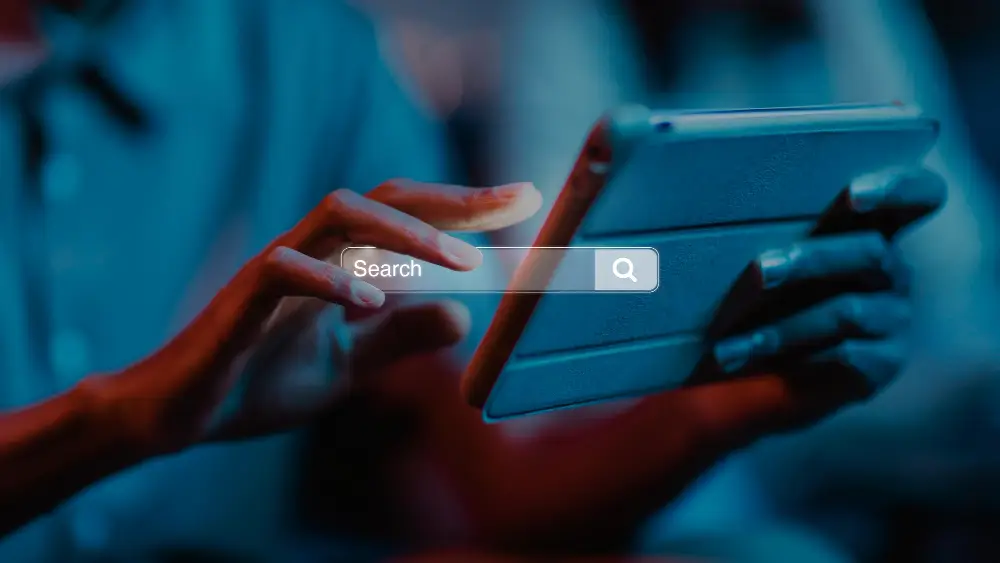
Next, ensure that search engines are indexing your site properly. Use Google Search Console to check your index status and identify any issues.
What to Check:
- Crawl Errors: Identify and fix crawl errors reported by Google Search Console.
- Index Coverage: Verify that all important pages are indexed and remove any that shouldn’t be.
- Robots.txt File: Ensure your robots.txt file is correctly configured and not blocking important pages.
Step 3: Evaluate Site Speed and Performance

Site speed is a critical factor for both SEO and user experience. Use tools like Google PageSpeed Insights, GTmetrix, or Lighthouse to assess your site’s performance.
Key Areas to Focus On:
- Page Load Time: Aim for fast page load times to keep users engaged and improve SEO.
- Core Web Vitals: Pay attention to metrics like Largest Contentful Paint (LCP), First Input Delay (FID), and Cumulative Layout Shift (CLS).
- Image Optimization: Compress images and use modern formats like WebP to reduce load times.
Step 4: Mobile-Friendliness

With the majority of web traffic coming from mobile devices, ensuring your site is mobile-friendly is essential. Google’s Mobile-Friendly Test can help you evaluate your site’s mobile performance.
Considerations for Mobile Optimization:
- Responsive Design: Ensure your site adapts to different screen sizes and devices.
- Mobile Usability: Check for any usability issues on mobile devices, such as small text or buttons that are too close together.
Step 5: Analyze Site Architecture and URL Structure

A well-organized site architecture and clean URL structure are important for both user experience and SEO. Ensure that your site’s navigation and URLs are easy to understand and follow.
What to Focus On:
- Hierarchy: Organize your content into a clear, logical hierarchy.
- Breadcrumbs: Use breadcrumb navigation to help users and search engines understand your site’s structure.
- URL Cleanliness: Avoid using complex or overly long URLs. Use descriptive and keyword-rich URLs instead.
Step 6: Audit On-Page SEO Elements

Examine the on-page elements of your site to ensure they are optimized for search engines and users.
Key On-Page SEO Factors:
- Title Tags and Meta Descriptions: Ensure each page has unique, keyword-optimized title tags and meta descriptions.
- Header Tags (H1, H2, etc.): Use header tags to structure your content and include relevant keywords.
- Content Quality: Ensure your content is high-quality, relevant, and provides value to your audience.
Step 7: Review Technical Security

Website security is not only crucial for protecting your site and users but also a ranking factor in search engines.
Security Checks:
- HTTPS: Ensure your site uses HTTPS, not HTTP.
- SSL Certificate: Check that your SSL certificate is valid and up-to-date.
- Vulnerabilities: Scan for any security vulnerabilities or issues.
Step 8: Optimize XML Sitemap

Your XML sitemap helps search engines understand the structure of your site and find all your pages. Make sure it is properly configured and submitted to search engines.
Best Practices for XML Sitemaps:
- Update Regularly: Ensure your sitemap is updated whenever new content is added.
- Include Important Pages: Only include pages you want to be indexed.
- Submit to Google Search Console: Regularly check and submit your sitemap in Google Search Console.
Step 9: Monitor Your Backlink Profile

Backlinks are essential for SEO, but they need to be high-quality and relevant. Use tools like Ahrefs, SEMrush, or Moz to analyze your backlink profile.
What to Look For:
- Quality of Links: Ensure you are getting links from reputable, high-authority sites.
- Toxic Links: Identify and disavow any harmful or spammy backlinks.
- Anchor Text: Check the diversity and relevance of the anchor text used in your backlinks.
Step 10: Regular Monitoring and Reporting

SEO is an ongoing process. After your initial audit, regularly monitor your site’s performance and make adjustments as needed.
Tools for Ongoing Monitoring:
- Google Analytics: Track your site’s traffic, user behavior, and conversion metrics.
- Google Search Console: Monitor your site’s health and indexing status.
- SEO Tools: Use SEO tools to keep an eye on rankings, backlinks, and site performance.
Conclusion
Conducting a technical SEO audit is a critical step in maintaining a healthy and optimized website. By following this step-by-step guide, you can identify and fix issues that may be affecting your site’s performance and search engine rankings. Regular audits and continuous monitoring will help ensure your website stays in top shape, providing a solid foundation for your overall SEO strategy.


