Scaling an e-commerce business involves more than just increasing your product range or marketing efforts. It requires a hosting solution that can handle increased traffic, ensure fast load times, and provide robust security measures. Kinsta managed hosting, powered by Google Cloud Platform, is designed to meet these needs with its cutting-edge infrastructure and comprehensive features.
Why Choose Kinsta for E-commerce Hosting?
Kinsta offers several advantages for e-commerce businesses:
- High Performance: Utilizes Google Cloud Platform for fast and reliable hosting.
- Scalability: Easily handles traffic spikes with automatic scaling.
- Security: Advanced security measures including DDoS protection and daily backups.
- 24/7 Support: Expert support available at all times.
Steps to Scale Your E-commerce Business with Kinsta
1. Leverage Kinsta’s Performance Features
High performance is critical for e-commerce websites to ensure a smooth shopping experience.

- Google Cloud Platform: Kinsta uses Google Cloud’s premium tier network to ensure low latency and fast data transfer.
- Caching: Kinsta provides server-level caching and object caching with Redis to enhance load times.
- Content Delivery Network (CDN): Utilize Kinsta’s integrated Cloudflare CDN to deliver content quickly to users worldwide.
2. Optimize Your E-commerce Site
An optimized site is crucial for handling increased traffic and ensuring user satisfaction.
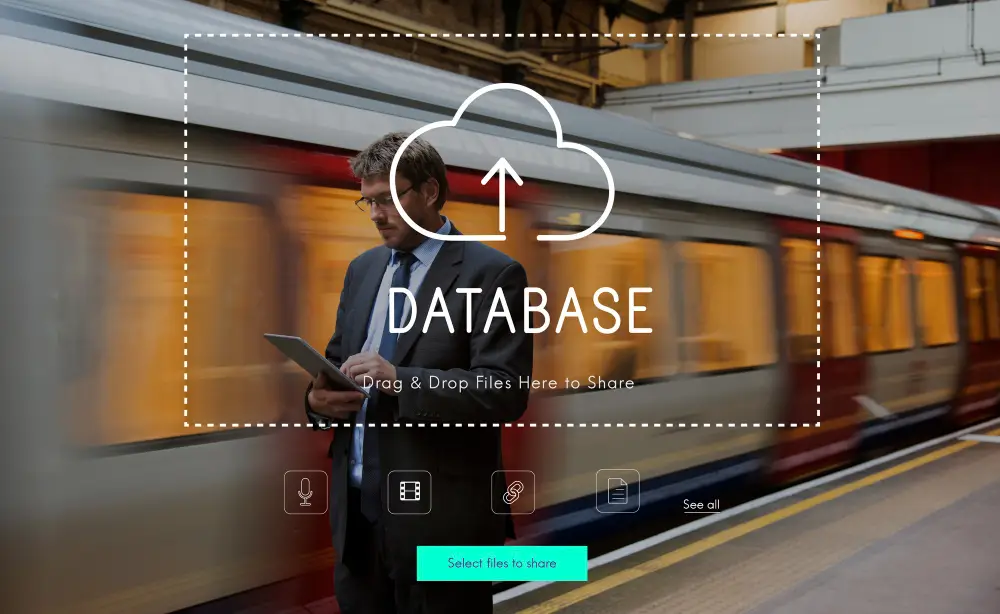
- Image Optimization: Use image compression tools and enable lazy loading to reduce load times.
- Minify CSS and JavaScript: Minimize file sizes for faster loading using plugins like Autoptimize or WP Rocket.
- Database Optimization: Regularly clean and optimize your database to ensure efficient performance.
3. Enhance Security Measures
Security is paramount for protecting customer data and maintaining trust.

- SSL Certificates: Kinsta provides free SSL certificates to encrypt data between your site and visitors.
- DDoS Protection: Benefit from Cloudflare’s DDoS protection included with Kinsta hosting.
- Daily Backups: Kinsta’s daily backups ensure you can quickly restore your site in case of data loss or corruption.
4. Utilize Kinsta’s Staging Environments
Testing changes before they go live can prevent costly errors and downtime.

- Staging Sites: Use Kinsta’s one-click staging environments to test updates, new features, and plugins.
- Easy Deployment: Once satisfied with the changes, seamlessly deploy them to your live site.
5. Implement Scalability Strategies
Plan for traffic spikes and growth to ensure your site remains reliable under increased load.
- Automatic Scaling: Kinsta’s infrastructure automatically scales resources to handle traffic surges without downtime.
- Load Balancing: Use load balancing to distribute traffic evenly across multiple servers for consistent performance.
6. Monitor Performance and Analytics
Continuous monitoring helps identify potential issues before they impact your business.

- Kinsta APM: Utilize Kinsta’s Application Performance Monitoring to track site performance and troubleshoot issues.
- Google Analytics: Set up Google Analytics to monitor traffic patterns, user behavior, and conversions.
- Regular Audits: Perform regular performance audits using tools like GTmetrix or Pingdom to ensure optimal site speed.
7. Optimize for Mobile Users
With a significant portion of e-commerce traffic coming from mobile devices, mobile optimization is essential.

- Responsive Design: Ensure your website is fully responsive and provides a seamless experience across all devices.
- Mobile Performance: Use tools like Google’s Mobile-Friendly Test to identify and fix mobile-specific issues.
8. Integrate with E-commerce Tools
Enhance your site’s functionality and user experience with essential e-commerce tools.

- WooCommerce: If using WooCommerce, leverage Kinsta’s WooCommerce-specific optimizations for better performance.
- Payment Gateways: Integrate secure and reliable payment gateways to streamline the checkout process.
- Inventory Management: Use inventory management plugins to keep track of stock levels and avoid overselling.
9. Provide Excellent Customer Support
Great customer support can set your business apart and increase customer loyalty.

- Live Chat: Implement live chat tools to assist customers in real-time.
- Support Ticket System: Use a support ticket system to manage and resolve customer inquiries efficiently.
Conclusion
Scaling your e-commerce business with Kinsta managed hosting involves leveraging its high-performance infrastructure, robust security features, and scalability options. By optimizing your site, enhancing security, utilizing staging environments, and continuously monitoring performance, you can ensure your e-commerce site is ready to handle growth and increased traffic. Kinsta’s managed hosting provides the tools and support needed to help your e-commerce business thrive in a competitive market.


