Responsive web design is a non-negotiable feature of modern websites, especially given the diversity of devices used to browse the internet today. Visual Composer, a powerful drag-and-drop WordPress page builder, offers extensive tools and features to create responsive, mobile-friendly websites with ease. This guide explores how to leverage Visual Composer to craft responsive designs that look great on any device.
Why Choose Visual Composer for Responsive Design? Visual Composer stands out in the WordPress community for its comprehensive and intuitive design capabilities. It allows both novice and experienced developers to create complex layouts without needing to write a single line of code. The plugin’s responsiveness settings ensure that your site adjusts beautifully to any screen size, enhancing user experience and boosting SEO.
Getting Started with Visual Composer
- Installation and Setup: Visual Composer can be easily installed from the WordPress plugin repository. Once activated, it integrates seamlessly with your WordPress theme, providing a baseline grid system and pre-defined responsive settings.
- Familiarizing with the Interface: The Visual Composer interface is user-friendly, displaying all elements in a grid layout. You can drag and drop elements anywhere on your page, and adjust their properties through simple settings.
Designing with Visual Composer: Best Practices
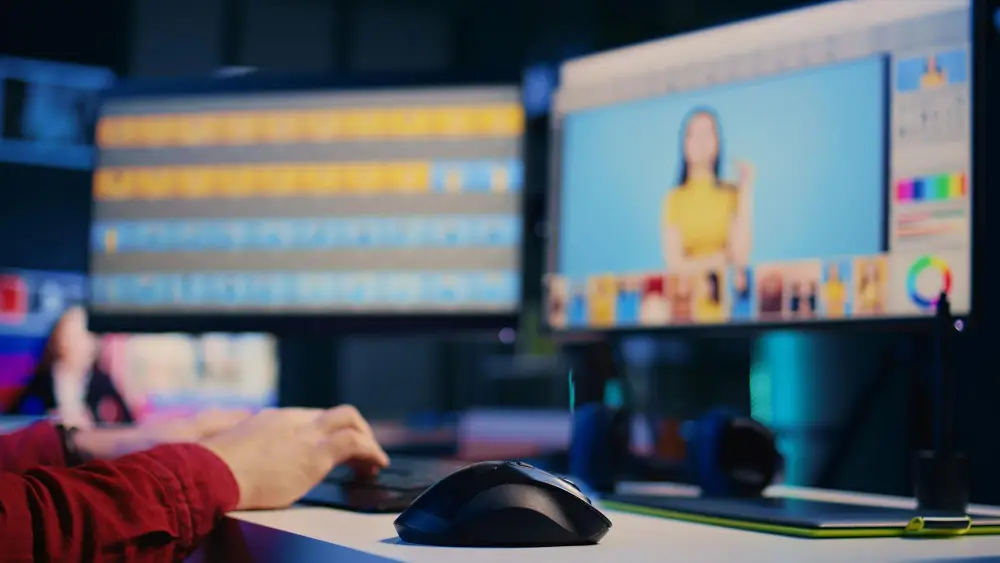
- Using Templates: Visual Composer offers a range of templates that are already optimized for responsive design. Starting with these templates can save time and ensure that your layouts are mobile-friendly from the outset.
- Custom Layouts: For more bespoke designs, you can create your own layouts using the row and column structure. Ensure that you set specific responsive options for different devices by adjusting margins, paddings, and alignment to achieve the best display on desktops, tablets, and smartphones.
Responsive Controls and Visibility Settings

One of Visual Composer’s strengths is its detailed control over how elements behave on different devices. Each element in Visual Composer can be adjusted to show or hide on specific devices, change size, or shift position, ensuring that your design adapts to the screen it’s viewed on.
- Visibility Settings: Easily toggle the visibility of elements across different devices via the Visual Composer’s responsive control options.
- Adjusting Element Size and Position: Modify the size and positioning of elements to optimize your design for smaller screens and ensure that touch elements are easily accessible.
Using Add-ons and Extensions
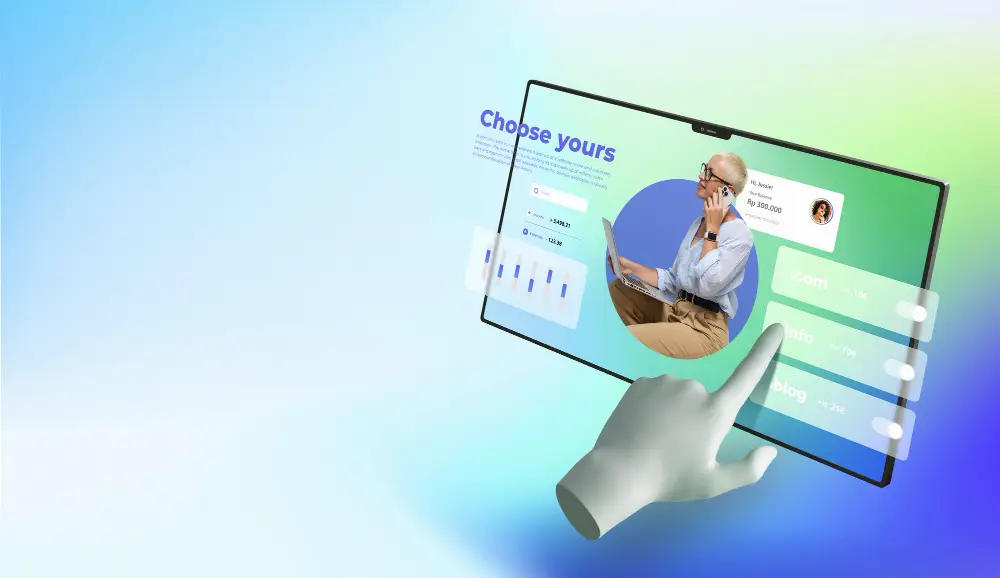
Visual Composer’s functionality can be extended with numerous add-ons and extensions that enhance its responsive capabilities. For instance, sliders, carousel plugins, and mobile-friendly menus can be integrated to improve navigation and presentation on mobile devices.
Testing and Optimization

- Preview and Test Your Designs: Visual Composer comes with a built-in preview function that allows you to see how your site looks on various devices before going live.
- Performance Optimization: Ensure that your site loads quickly and efficiently on all devices by optimizing images and utilizing caching plugins. Visual Composer works well with most optimization tools that can help in minimizing load times and improving overall performance.
Conclusion
Using Visual Composer for responsive WordPress design simplifies the web development process without sacrificing quality. With its extensive array of tools and settings, you can ensure that your website not only looks good on every device but also offers a seamless user experience.
Call to Action
Dive into Visual Composer today and start transforming your WordPress site. Experiment with different layouts, test responsive settings, and utilize add-ons to enhance your site’s mobile responsiveness. Embrace the power of Visual Composer and elevate your web design game to meet the standards of 2024’s mobile-first landscape.
With the guidelines and strategies outlined in this ultimate guide, you’re well-equipped to utilize Visual Composer for creating responsive and visually appealing WordPress websites. Whether you’re building a site from scratch or revamping an existing one, Visual Composer is a robust tool that can help achieve your design goals efficiently and effectively.


