In today’s digital world, it’s essential to ensure that your website is accessible to all users, including those with disabilities. With the right WordPress plugins, you can enhance accessibility, providing a more inclusive experience. This post highlights the best WordPress plugins for improving website accessibility in 2024.
Why Website Accessibility Matters
Web accessibility ensures that people with disabilities can use your site effectively, improving user experience and helping you meet legal compliance requirements like the Americans with Disabilities Act (ADA). Making your site accessible is not just ethical but also beneficial for SEO and user engagement.
The Best Accessibility Plugins for WordPress in 2024
1. WP Accessibility Helper (WAH)
WAH offers a comprehensive suite of tools to enhance accessibility, including font resizing, contrast adjustments, and a dyslexia-friendly mode. It also scans for accessibility issues, helping you fix them directly from the dashboard.
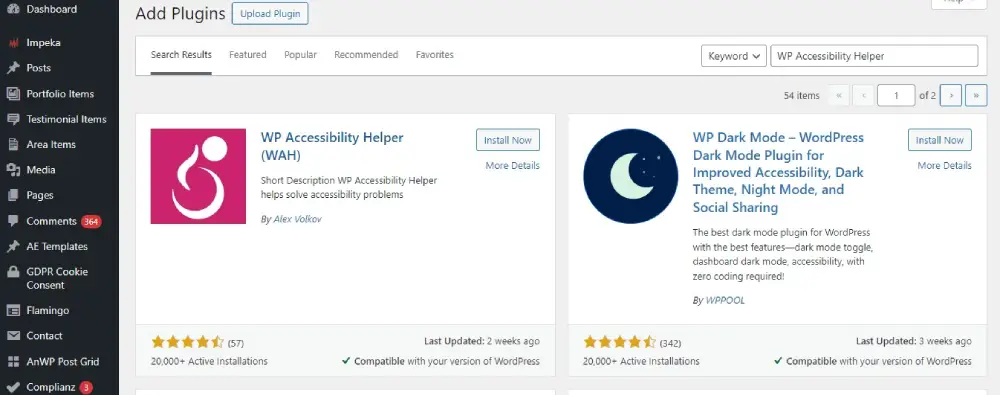
2. One Click Accessibility
This user-friendly plugin adds accessibility features like keyboard navigation, skip-to-content links, and font resizing with just one click. Its simplicity makes it an excellent choice for beginners seeking quick improvements.
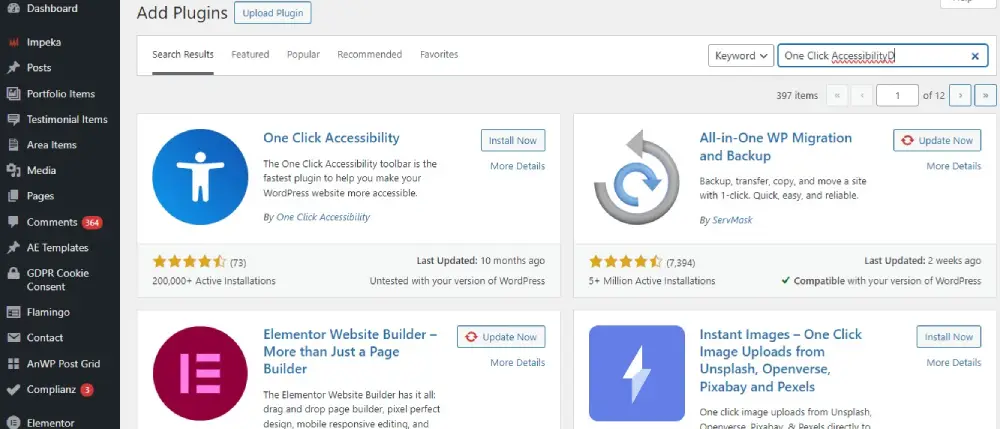
3. Accessible WP (ADA)
Accessible WP is designed to help websites meet ADA compliance. It offers features such as keyboard navigation, form labeling, and alternative text suggestions, making it easy to address common accessibility issues.
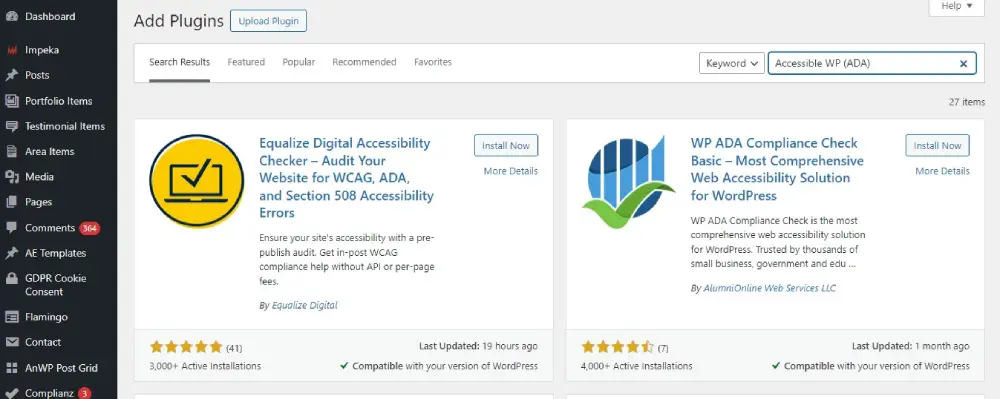
4. UserWay
UserWay provides an advanced accessibility widget that helps users customize their experience. Features include contrast adjustments, font resizing, text-to-speech, and keyboard navigation, enhancing usability for all visitors.

5. WP ADA Compliance Check Basic
This plugin scans your site for accessibility issues and provides recommendations for resolving them. The tool helps you ensure your website adheres to ADA guidelines, improving accessibility and compliance.
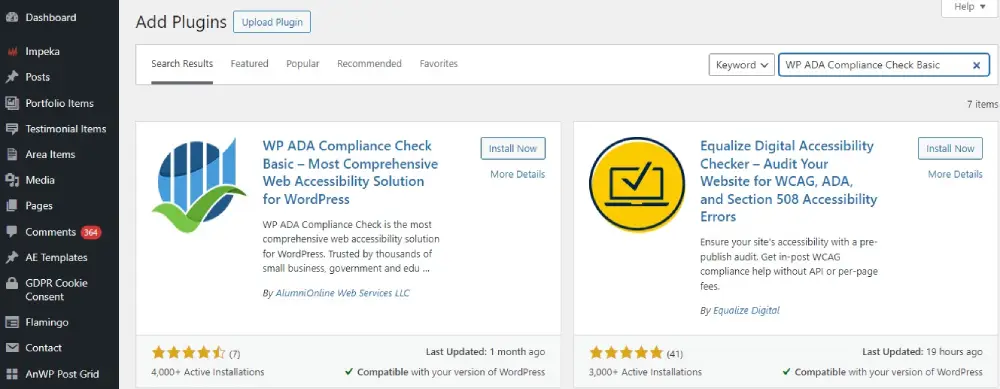
6. Accessibility Widget
The Accessibility Widget plugin allows users to adjust your website’s text size, contrast, and grayscale mode easily. It enhances user control over the visual presentation, making the site more user-friendly.

7. AudioEye
AudioEye provides a comprehensive suite of accessibility tools, including real-time monitoring, automatic remediations, and detailed reporting. It ensures that your site remains accessible and up-to-date with the latest standards.
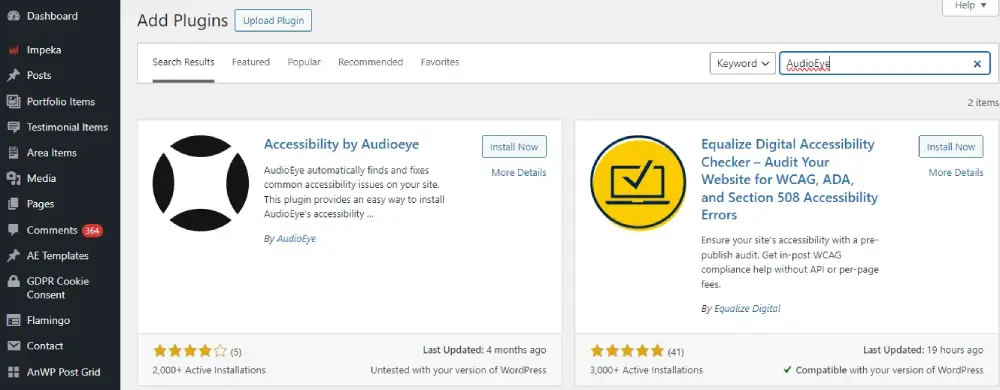
8. Equalize Digital Accessibility Checker
This plugin continuously monitors your website’s accessibility, providing detailed reports and suggesting actionable fixes. It’s an excellent tool for maintaining accessibility over time, especially for larger sites.
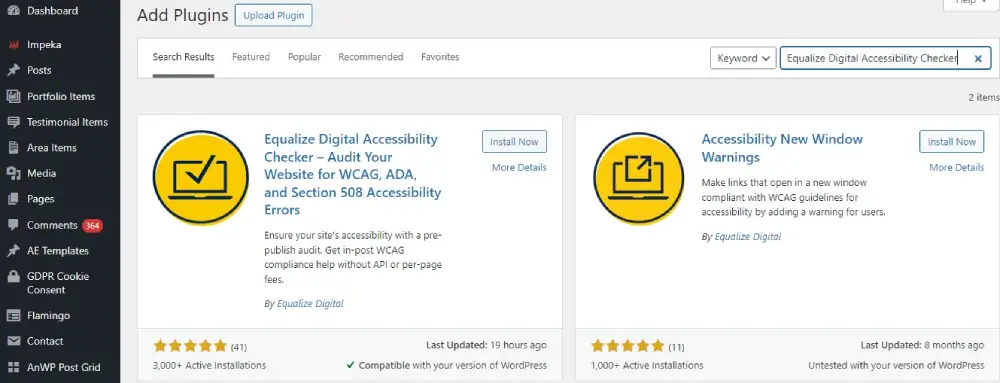
Tips for Implementing Accessibility Plugins
- Test Before Full Deployment: Test plugins on a staging site to ensure they integrate well with your theme and other plugins.
- Regular Updates: Keep your plugins up-to-date to benefit from the latest accessibility features and security patches.
- Monitor Compliance: Regularly monitor your site’s accessibility compliance using these plugins and external tools to ensure continuous improvement.
- User Feedback: Gather feedback from users with disabilities to understand how these tools improve their experience and make adjustments as needed.
Conclusion
Enhancing your WordPress website’s accessibility is critical in 2024, and these plugins offer practical solutions to ensure inclusivity. By implementing the right tools, you can create a welcoming digital environment for all users, regardless of their abilities.
Call to Action
Ready to improve your website’s accessibility? Try these plugins today and take a step towards creating a more inclusive and user-friendly digital presence. Contact us for further guidance on implementing accessibility tools in WordPress.


