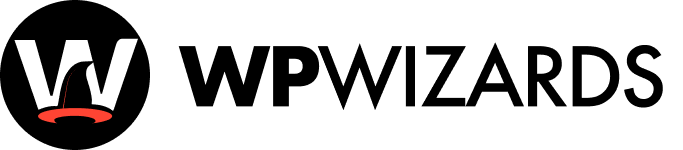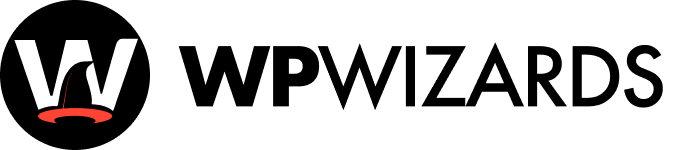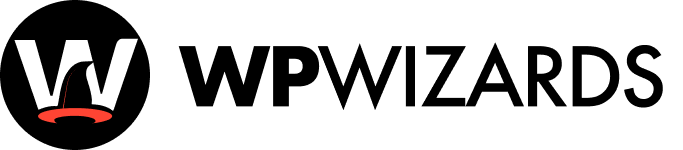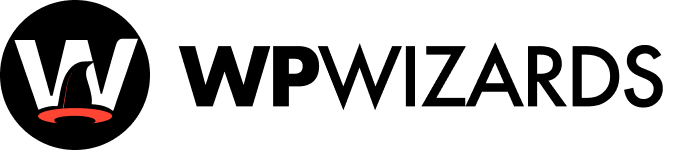Website performance is a critical factor that affects user engagement, conversion rates, and SEO rankings. Slow-loading sites can frustrate visitors and lead to higher bounce rates. Kinsta, a premium managed WordPress hosting provider, offers a range of features designed to enhance site performance. In this guide, we will explore how to leverage Kinsta’s tools and best practices to optimize your WordPress site for speed and efficiency.
Why Choose Kinsta for WordPress Hosting?
Kinsta utilizes Google Cloud Platform’s premium network, offering high performance, security, and reliability. Key benefits include:
- Google Cloud Platform: Fast and secure hosting infrastructure.
- LXD Managed Hosts and LXC Software Containers: Isolated environments for optimal resource allocation.
- Content Delivery Network (CDN): Integration with Cloudflare for faster content delivery.
- Automatic Scaling: Efficient handling of traffic spikes.
- 24/7 Support: Expert assistance available around the clock.
Steps to Optimize Your WordPress Site Performance with Kinsta
1. Utilize Kinsta’s CDN

A Content Delivery Network (CDN) helps distribute your website’s static files across multiple servers worldwide, reducing load times for users regardless of their location.
- Enable CDN: Go to the Kinsta dashboard and enable Cloudflare CDN for your site.
- Configure Settings: Optimize CDN settings for caching and performance.
2. Implement Caching Strategies

Caching stores a copy of your website’s pages and serves them to visitors without processing PHP scripts or querying the database, which significantly speeds up load times.
- Server-Level Caching: Kinsta provides built-in server-level caching. Ensure it is enabled and configured correctly.
- Object Caching: Use Kinsta’s support for Redis to cache database queries for dynamic content.
3. Optimize Images

Large images can slow down your website. Optimizing images is crucial for reducing load times.
- Compression: Use plugins like Smush or ShortPixel to compress images without losing quality.
- Lazy Loading: Implement lazy loading for images to load them only when they come into the viewport.
4. Leverage Kinsta’s Performance Monitoring Tools

Kinsta offers built-in performance monitoring tools to help you identify and resolve performance issues.
- Kinsta APM: Use Kinsta Application Performance Monitoring (APM) to track PHP and database performance, identifying slow queries and scripts.
- Regular Audits: Perform regular audits of your site’s performance using Kinsta’s analytics tools.
5. Minimize and Combine CSS and JavaScript
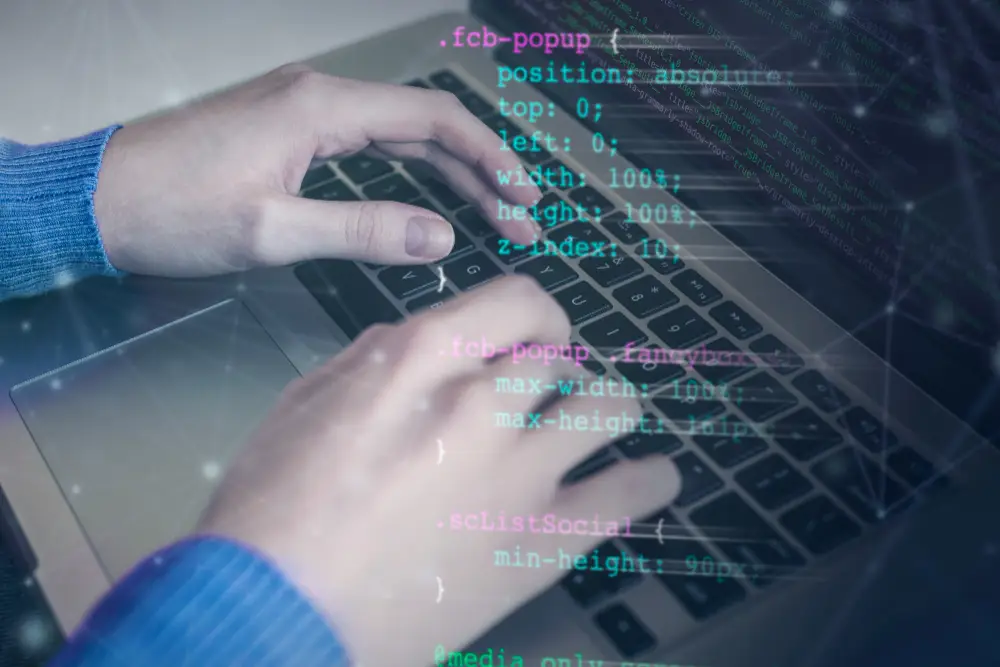
Reducing the size and number of CSS and JavaScript files can significantly improve your site’s loading speed.
- Minification: Use plugins like Autoptimize or WP Rocket to minify CSS and JavaScript files.
- Combining Files: Combine multiple CSS and JavaScript files into one to reduce HTTP requests.
6. Optimize Database Performance

A well-optimized database ensures fast query execution and improved site performance.
- Database Cleaning: Regularly clean your database using plugins like WP-Optimize to remove unnecessary data.
- Optimize Tables: Periodically optimize database tables to enhance performance.
7. Enable GZIP Compression

GZIP compression reduces the size of your files, making them quicker to load for visitors.
- Enable GZIP: Kinsta automatically enables GZIP compression on your site. Verify that it’s active through the Kinsta dashboard.
8. Use a Lightweight Theme

A lightweight theme can drastically improve your site’s performance by reducing bloat and unnecessary features.
- Choose Performance-Optimized Themes: Select themes known for their speed and efficiency, such as Astra or GeneratePress.
9. Implement Proper Redirections

Incorrect or excessive redirects can slow down your website.
- Manage Redirects: Use plugins like Redirection to manage and minimize redirects, ensuring they are correctly set up.
10. Regular Updates and Maintenance

Keeping your WordPress site updated ensures you benefit from the latest performance improvements and security patches.
- Update Plugins and Themes: Regularly update all plugins and themes to their latest versions.
- WordPress Core Updates: Keep your WordPress installation updated to the latest version.
Conclusion
Optimizing your WordPress site performance with Kinsta hosting involves leveraging its advanced features and implementing best practices for speed and reliability. By utilizing Kinsta’s CDN, caching strategies, image optimization, performance monitoring, and other techniques outlined in this guide, you can significantly enhance your site’s performance. Ensure you maintain regular updates and monitor your site’s performance to keep it running smoothly.